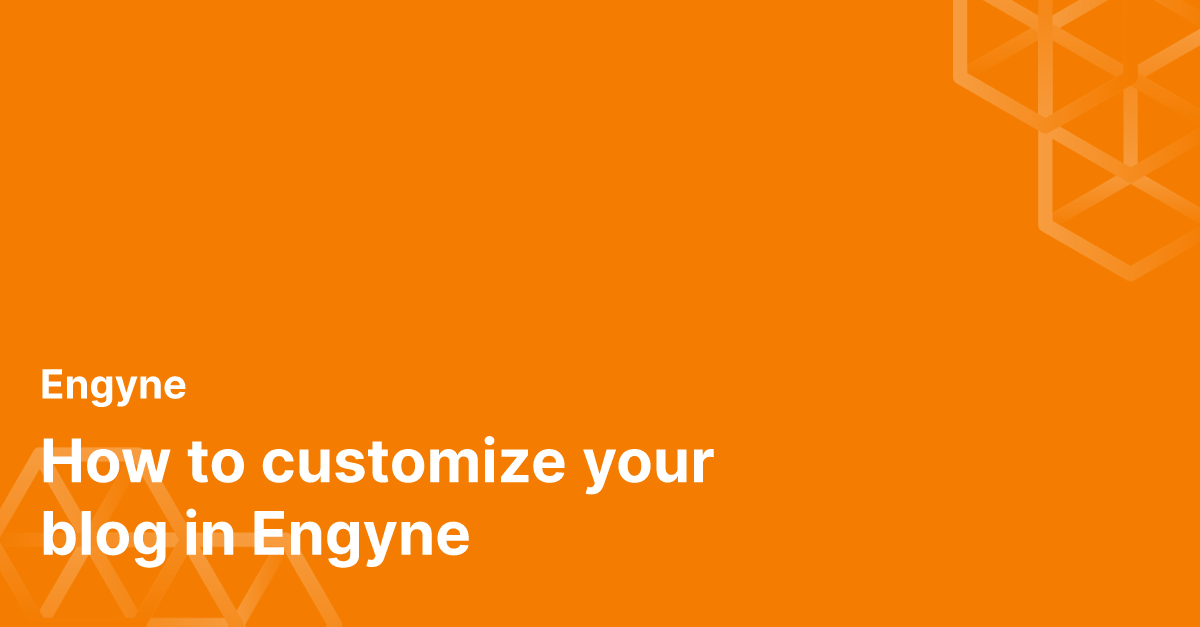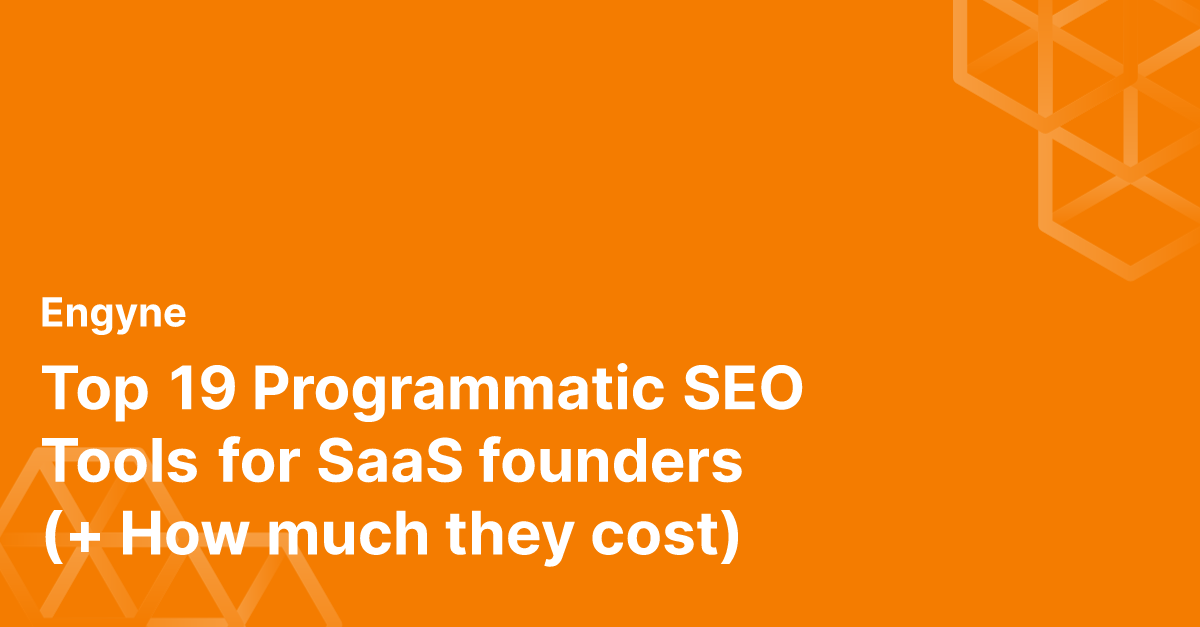You've got a blog on Engyne, and you're ready to make it your own. But how do you do that?
In this post, you will learn how to customize your blog in Engyne by adding your logo, choosing your fonts, setting your background color, and adding a post background. By the end of this post, you'll be able to transform your blog into a unique, visually appealing, and personal space that speaks to your audience.
All the design settings can be updated by opening up your project in Engyne and navigating to Settings > Design.

Step 1: Add Your Logo
Your logo is a visual representation of your brand. It's what sets you apart from the rest. To add your logo in Engyne, all you need to do is:
- Navigate to Settings > Design
- Upload your 32x32 logo PNG
Just like that, your logo is up and running, giving your blog a personal touch.
Step 2: Choose Your Fonts
The right font can set the mood for your entire blog. It can make your content more readable and engaging. In Engyne, you can choose your fonts for headings and body. Here's how:
- Navigate to Settings > Design
- Choose your font. You can choose a separate one for headings and text.
Step 3: Set Your Background Color
The background color of your blog can have a huge impact on its overall look and feel. To add a background color in Engyne, follow these steps:
- Go to Settings > Design
- Add the background color. The subtle the better generally.
With the right background color, your blog will truly start to feel like your own.
Step 4: Add a Post Background
Engyne can automatically create a featured image (at the start of a post) and for the SEO image by placing text on top of your post background. A good post background can add depth and context to your content. It can make your posts more visually appealing and engaging.

To add a post background in Engyne, do the following:
- Upload an image 1200x630px to be the background image for the post
With a captivating post background, your content will be more engaging and visually appealing.

## Next Steps
With these steps, you're well on your way to customizing your blog in Engyne. But remember, customization is not a one-time thing. It's an ongoing process. Keep experimenting with different logos, fonts, background colors, and post backgrounds until you find what works best for you and your audience.
Remember, your blog is an extension of you. It's your space to share your thoughts, ideas, and experiences. So make it yours. Customize it. Personalize it. Make it a space that you're proud to call your own.