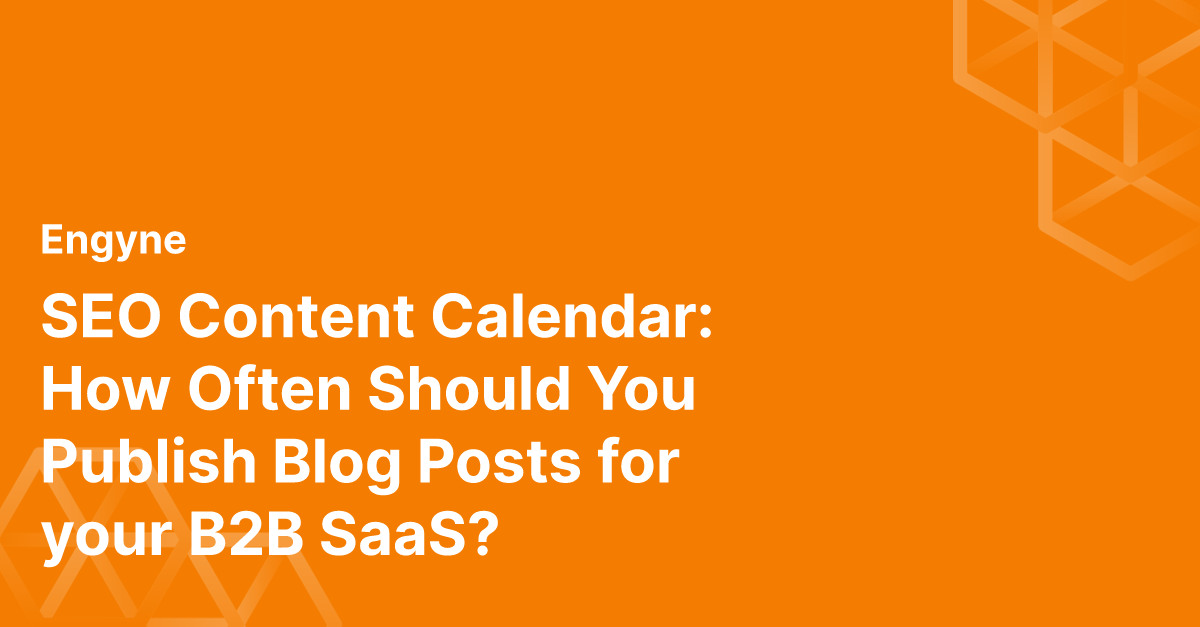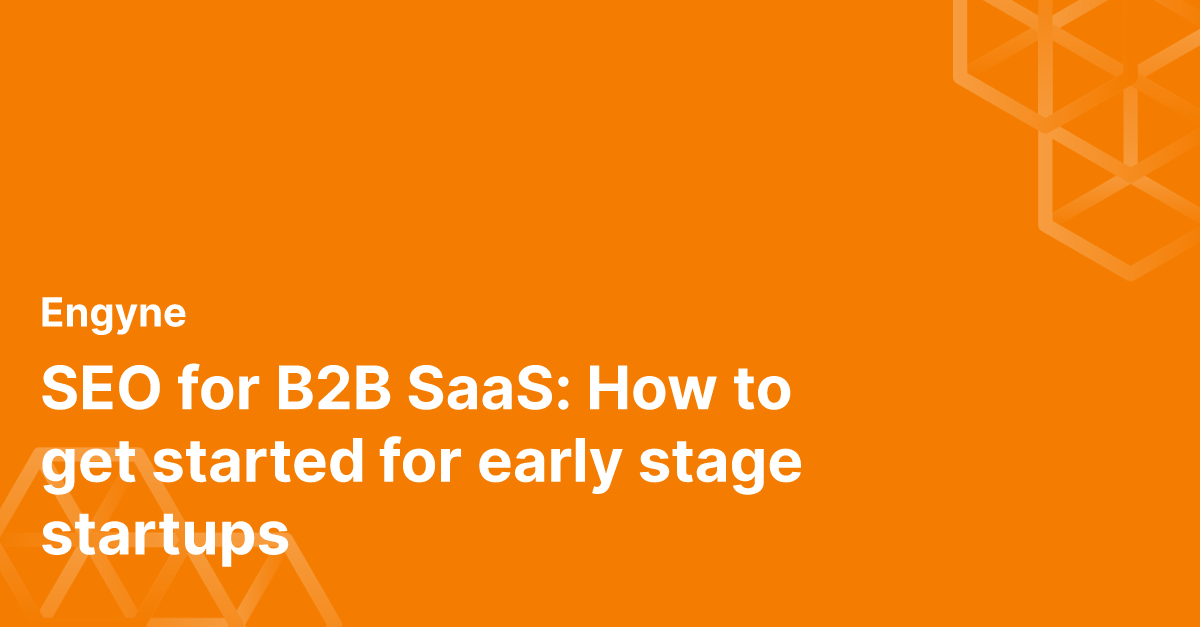Are you a B2B SaaS company, trying to figure out the frequency of publishing blog posts for optimal SEO performance? The short answer is it doesn't really matter to Google what frequency you publish on as long as you publish something on a consistent basis. Creating a content calendar is mostly helpful for you to:
- Build a habit of posting content consistently
- Project performance into the future
- Ask your team for more resources for faster impact
In this post, you'll learn about the importance of an SEO content calendar, how often you should publish blog posts, and how to create a content distribution plan. We'll also walk you through setting up a content calendar in Notion using Calendar View that my co-founder Edgar, showed me how to put together.
How often should I be posting content as a B2B startup?
Post something consistently every week. That's it.
There's no hard and fast rule about the number of posts you should absolutely write, it's mostly a good habit to build to post something. If you publish nothing, the results unsurprisingly, will also be non-existent.
I recommend starting with writing and publishing one post a week and then look to find ways to increase the production by either opening up more time in your calendar or hiring new writing resources.
As a Marketer at a growing startup, I find that it helps me to keep my days structured by having an activity each day of the week for the post I'm writing:
- Monday: I spend the day to researching the topic and drafting an initial skeleton of the post.
- Tuesday: I finish the draft and look to polish by adding images, quotes. I also put it out live on the blog.
- Wednesday: I repurpose the post into short form with a great hook to post on social media
- Rest of the week: Continuing to promote the post in the in-house newsletter, posting on Linkedin, Twitter, and relevant Slack communities
What is the minimum number of posts I need to start seeing results?
20 is the number. It's very difficult to see any real SEO impact before there's at least 20 pages on your domain. We have seen this over and over with our customers where they have only one or two pages and they only rank for branded queries.
I would try to get 20 as fast as possible and then have a more consistent publishing schedule as described above.
For Engyne's Blog, I spent a full month only doing content to get to that number and then switched to 1 a week.
How should I prioritize what to write?
Of course you can't write everything at once. You need to pick the highest priority blog posts to write first. We highly suggest starting with bottom of the funnel content first. This might include:
- Head to head competitor pages: [YOUR BRAND] vs. [COMPETITOR]
- Alternatives pages: 6 Alternatives to [COMPETITOR]
- Review pages: [COMPETITOR] review
Since a prospect is highly likely convert at bottom of the funnel, starting with these topics first means you can book some revenue from SEO early. Top of the funnel might get you a lot of traffic but those folks might not be looking to convert right away.
Create a Content Calendar in Notion
A content calendar is the best way to organize yourself. Track what blog posts you are going to be publishing and when. This helps to build the habit and align your team so you can distribute effectively.
Notion has a great Calendar View UI that provides an intuitive interface to help you plan, organize, and track your content. You can set deadlines, assign tasks to team members, and add notes or comments. It offers a bird's eye view of your content strategy, making it easier to spot gaps, identify opportunities, and stay on track.
 A put together content calendar in Notion
A put together content calendar in Notion
Here's you can set up one for you:
1. Create a Calendar View DB in Notion
Create a new project in Notion with a Database that has a Calendar View. You can access with by pressing / on an empty page.
 Calender View Database In Notion
Calender View Database In Notion
### 2. Add additional properties to the DB
You can add/edit/remove properties to the DB to get a more granular control over your team's writing process. Add new properties to manage title, publish date, and assigned write.
 A sample entry in the Notion Content Calendar
A sample entry in the Notion Content Calendar
### 3. Update status as you go
As you progress, update the status of each post - is it in research, drafting, editing, or has it been published to let your team know of the progress.
Next Steps
Remember to take a more balanced approach to writing SEO content. You don't want to a ton of work, burn your self out and never post again. It's more a marathon than a sprint. With a well-structured content calendar and a systematic approach to content creation and distribution, you're already a step ahead!